- Intel® Socket LGA 1700:Support 13th and 12th Gen Series Processors
- Unparalleled Performance Hybrid 6+2+1 Phases Digital VRM Solution
- Dual Channel DDR4:2*DIMMs XMP Memory Module Support
- Next Generation Storage:2*PCIe 4.0 x4 M.2 Connectors
| CPU |
|
| Chipset |
Intel® B760 Express Chipset
|
| Memory | Dual Channel Memory Architecture |
|
Memory Bus Speed |
|
| Maximum Memory |
64GB
|
| LAN |
|
| Back Panel Ports |
|
GIGABYTE B760M D2H DDR4 Motherboard
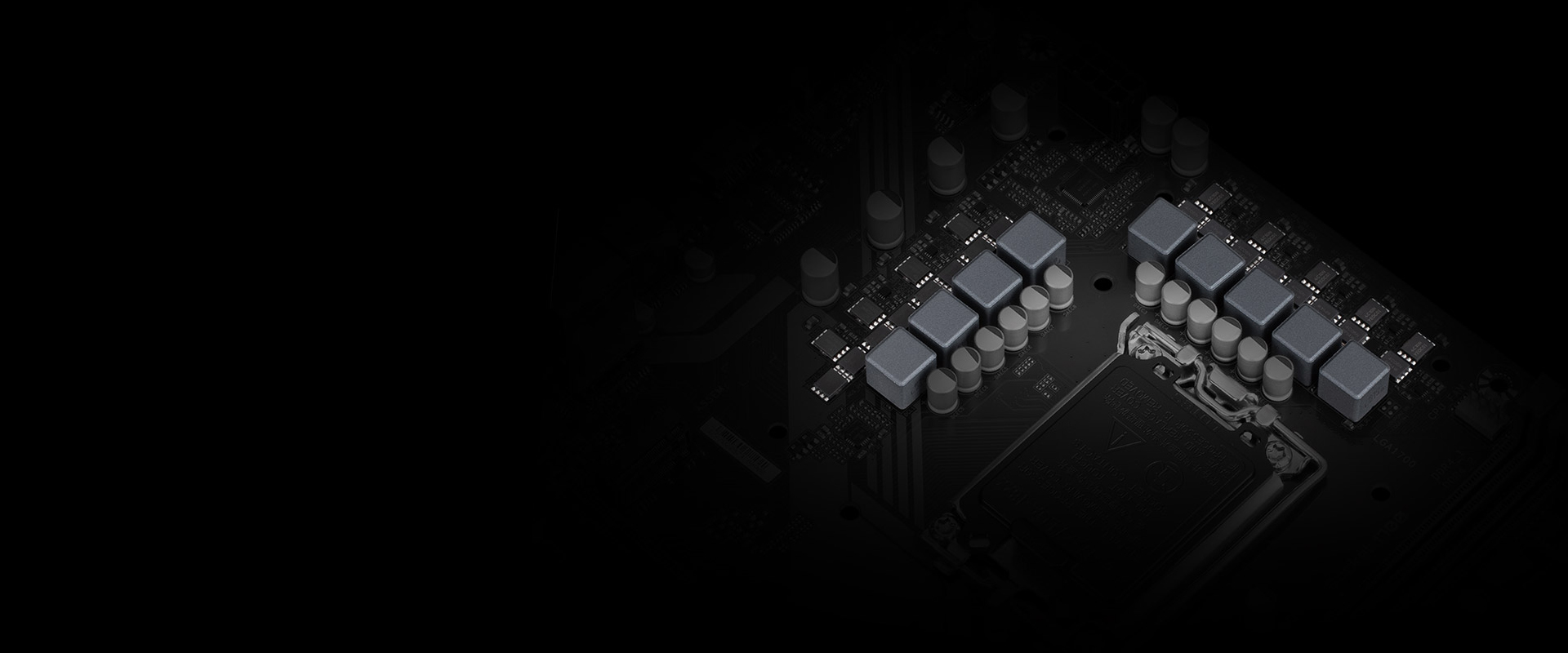

CONNECTIVITY
GIGABYTE Motherboards enable the ultimate connection experience with blazing data-transfer speeds through the next generation network and storage.

PERSONALIZATION
GIGABYTE motherboards bundle several useful and intuitive software to help users to control every aspect of motherboard and provide customizable lighting effect with outstanding aesthetics to fit your unique personality.
Update the BIOS easily without installing the CPU, memory and graphics card.
With GIGABYTE Q-Flash Plus, you don't need to install the CPU, memory and graphics card nor enter the BIOS menu to flash the BIOS. Just download and save a new BIOS file (rename to gigabyte.bin) on the USB flash drive, then press the dedicated Q-Flash Plus button and you’re good to go!
For More Motherboards Click Here


 BUSINESS LAPTOPS
BUSINESS LAPTOPS
 GAMING LAPTOPS
GAMING LAPTOPS
 BUSINESS MONITORS
BUSINESS MONITORS
 GAMING MONITORS
GAMING MONITORS
 CPU PROCESSOR
CPU PROCESSOR
 GRAPHIC CARDS
GRAPHIC CARDS
 MOTHERBOARDS
MOTHERBOARDS
 RAM
RAM
 STORAGE
STORAGE
 CASES
CASES
 POWER SUPPLY
POWER SUPPLY
 COOLING SYSTEM
COOLING SYSTEM
 Flash & Memory Cards
Flash & Memory Cards
 GAMING MONITOR
GAMING MONITOR
 GAMING LAPTOP
GAMING LAPTOP
 GAMING PC
GAMING PC
 GAMING ACCESSORIES
GAMING ACCESSORIES
 CABLE & CONVERTERS
CABLE & CONVERTERS
 KEYBOARD & MOUSE
KEYBOARD & MOUSE
 MOUSE & WRIST PAD
MOUSE & WRIST PAD
 LED STRIP LIGHTS
LED STRIP LIGHTS
 SPEAKER SYSTEM
SPEAKER SYSTEM
 MICROPHONE
MICROPHONE
 HEADSETS
HEADSETS
 LAPTOP BAGS
LAPTOP BAGS
 WEBCAMS
WEBCAMS
 LAPTOP STAND
LAPTOP STAND
 MONITOR STAND
MONITOR STAND
 MOBILE ACCESSORIES
MOBILE ACCESSORIES
 POWER STRIPS
POWER STRIPS
 Other
Other
 Printer
Printer
 INK
INK
 NETWORK CABLES
NETWORK CABLES
 NETWORK DEVICES
NETWORK DEVICES
 BRAND DESKTOP
BRAND DESKTOP
 ALL-IN-ONE COMPUTER
ALL-IN-ONE COMPUTER


