- Supports Intel® Core™ 14th/ 13th /12th processors
- Unparalleled Performance:Twin 12*+1+1 Phases Digital VRM Solution
- Dual Channel DDR5:4*DIMMs with XMP 3.0 Memory Module Support
- Next Generation Storage:3*PCIe 4.0 x4 M.2 Connectors
- Advanced Thermal Design & M.2 Thermal Guard: To Ensure VRM Power Stability & M.2 SSD Performance
- EZ-Latch:PCIe 5.0x16 Slot with Quick Release Design
- Fast Networks:2.5GbE LAN & Wi-Fi 6E 802.11ax
- Extended Connectivity:DP, HDMI, Rear USB-C® 10Gb/s
- Smart Fan 6:Features Multiple Temperature Sensors, Hybrid Fan Headers with FAN STOP
| CPU |
|
| Chipset |
Intel® Z790 Express Chipset
|
| Memory |
|
|
Memory Bus Speed |
|
|
WIFI & BLUETOOTH MODULE
|
|
| Socket |
|
| Back Panel Ports |
|
GIGABYTE Z790 EAGLE AX DDR5 WIFI & BLUETOOTH MOTHERBOARD
Durable Performance
GIGABYTE Ultra Durable™ motherboards built with optimal components inside out provide the prime performance and timeless platform.
 Unlock DDR5
DDR5 Overclocking Up to 7600 and Beyond*
GIGABYTE is offering a tested and proven platform with extreme memory performance boost.
802.11ax Wi-Fi 6E
The latest Wireless solution 802.11ax Wi-Fi 6E with new dedicated 6GHz band, enables gigabit wireless performance, provides smooth video streaming, better gaming experience, few dropped connections and speeds up to 2.4Gbps. Moreover, Bluetooth 5 provides 4X range over BT 4.2 and with faster transmission.
Unlock DDR5
DDR5 Overclocking Up to 7600 and Beyond*
GIGABYTE is offering a tested and proven platform with extreme memory performance boost.
802.11ax Wi-Fi 6E
The latest Wireless solution 802.11ax Wi-Fi 6E with new dedicated 6GHz band, enables gigabit wireless performance, provides smooth video streaming, better gaming experience, few dropped connections and speeds up to 2.4Gbps. Moreover, Bluetooth 5 provides 4X range over BT 4.2 and with faster transmission.
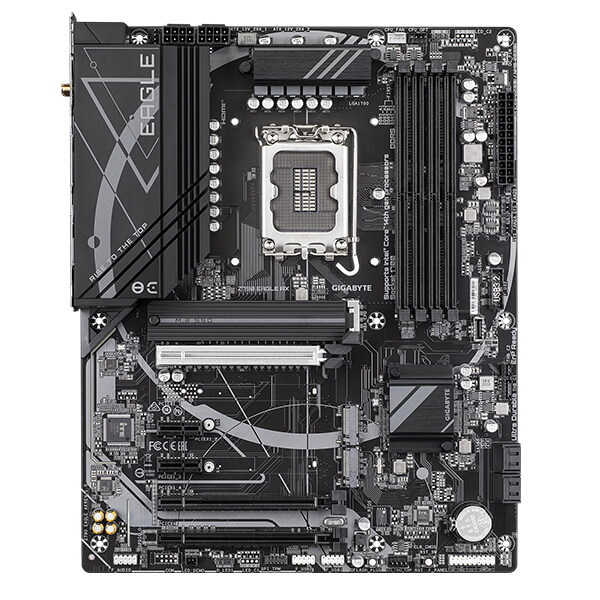 PCIe 5.0 / 4.0 Hardware Design
Featuring PCIe 5.0 x16 slot and PCIe 4.0 M.2 slot support, GIGABYTE Motherboards are ready to work with the PCIe 5.0/ 4.0 devices to provide the superior performance.
PCIe 5.0 / 4.0 Hardware Design
Featuring PCIe 5.0 x16 slot and PCIe 4.0 M.2 slot support, GIGABYTE Motherboards are ready to work with the PCIe 5.0/ 4.0 devices to provide the superior performance.
 Unlock DDR5
DDR5 Overclocking Up to 7600 and Beyond*
GIGABYTE is offering a tested and proven platform with extreme memory performance boost.
802.11ax Wi-Fi 6E
The latest Wireless solution 802.11ax Wi-Fi 6E with new dedicated 6GHz band, enables gigabit wireless performance, provides smooth video streaming, better gaming experience, few dropped connections and speeds up to 2.4Gbps. Moreover, Bluetooth 5 provides 4X range over BT 4.2 and with faster transmission.
Unlock DDR5
DDR5 Overclocking Up to 7600 and Beyond*
GIGABYTE is offering a tested and proven platform with extreme memory performance boost.
802.11ax Wi-Fi 6E
The latest Wireless solution 802.11ax Wi-Fi 6E with new dedicated 6GHz band, enables gigabit wireless performance, provides smooth video streaming, better gaming experience, few dropped connections and speeds up to 2.4Gbps. Moreover, Bluetooth 5 provides 4X range over BT 4.2 and with faster transmission.
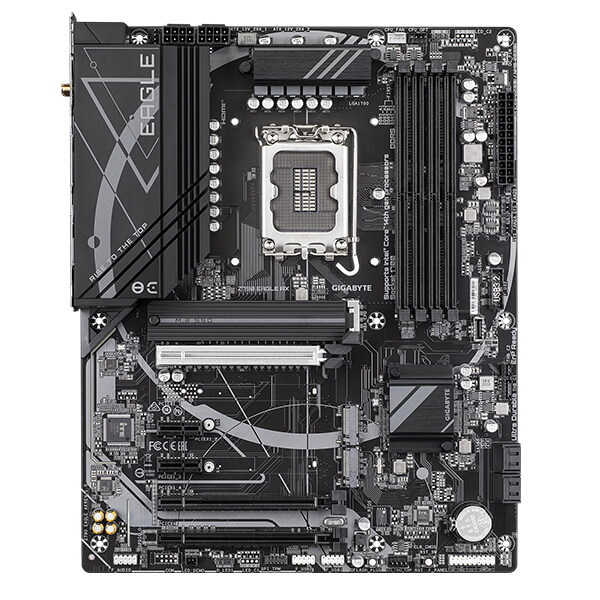 PCIe 5.0 / 4.0 Hardware Design
Featuring PCIe 5.0 x16 slot and PCIe 4.0 M.2 slot support, GIGABYTE Motherboards are ready to work with the PCIe 5.0/ 4.0 devices to provide the superior performance.
PCIe 5.0 / 4.0 Hardware Design
Featuring PCIe 5.0 x16 slot and PCIe 4.0 M.2 slot support, GIGABYTE Motherboards are ready to work with the PCIe 5.0/ 4.0 devices to provide the superior performance.
Q-Flash Plus
- Update the BIOS easily without installing the CPU, memory, and graphics card.
- STEP 1: Plug the 24-pin and 8-pin power supply cables into the motherboard.
- STEP 2: Download the motherboard BIOS file and rename it to "gigabyte.bin". Save it to a USB flash drive formatted in FAT32. Insert the USB flash drive into the Q-FLASH PLUS USB port.

- STEP 3: Press the Q-FLASH PLUS button, and the motherboard will start updating the BIOS automatically.
For More DDR5 WIFI MOTHERBOARD


 BUSINESS LAPTOPS
BUSINESS LAPTOPS
 GAMING LAPTOPS
GAMING LAPTOPS
 BUSINESS MONITORS
BUSINESS MONITORS
 GAMING MONITORS
GAMING MONITORS
 CPU PROCESSOR
CPU PROCESSOR
 GRAPHIC CARDS
GRAPHIC CARDS
 MOTHERBOARDS
MOTHERBOARDS
 RAM
RAM
 STORAGE
STORAGE
 CASES
CASES
 POWER SUPPLY
POWER SUPPLY
 COOLING SYSTEM
COOLING SYSTEM
 Flash & Memory Cards
Flash & Memory Cards
 GAMING MONITOR
GAMING MONITOR
 GAMING LAPTOP
GAMING LAPTOP
 GAMING PC
GAMING PC
 GAMING ACCESSORIES
GAMING ACCESSORIES
 CABLE & CONVERTERS
CABLE & CONVERTERS
 KEYBOARD & MOUSE
KEYBOARD & MOUSE
 MOUSE & WRIST PAD
MOUSE & WRIST PAD
 LED STRIP LIGHTS
LED STRIP LIGHTS
 SPEAKER SYSTEM
SPEAKER SYSTEM
 MICROPHONE
MICROPHONE
 HEADSETS
HEADSETS
 LAPTOP BAGS
LAPTOP BAGS
 WEBCAMS
WEBCAMS
 LAPTOP STAND
LAPTOP STAND
 MONITOR STAND
MONITOR STAND
 MOBILE ACCESSORIES
MOBILE ACCESSORIES
 POWER STRIPS
POWER STRIPS
 Other
Other
 Printer
Printer
 INK
INK
 NETWORK CABLES
NETWORK CABLES
 NETWORK DEVICES
NETWORK DEVICES
 BRAND DESKTOP
BRAND DESKTOP
 ALL-IN-ONE COMPUTER
ALL-IN-ONE COMPUTER
