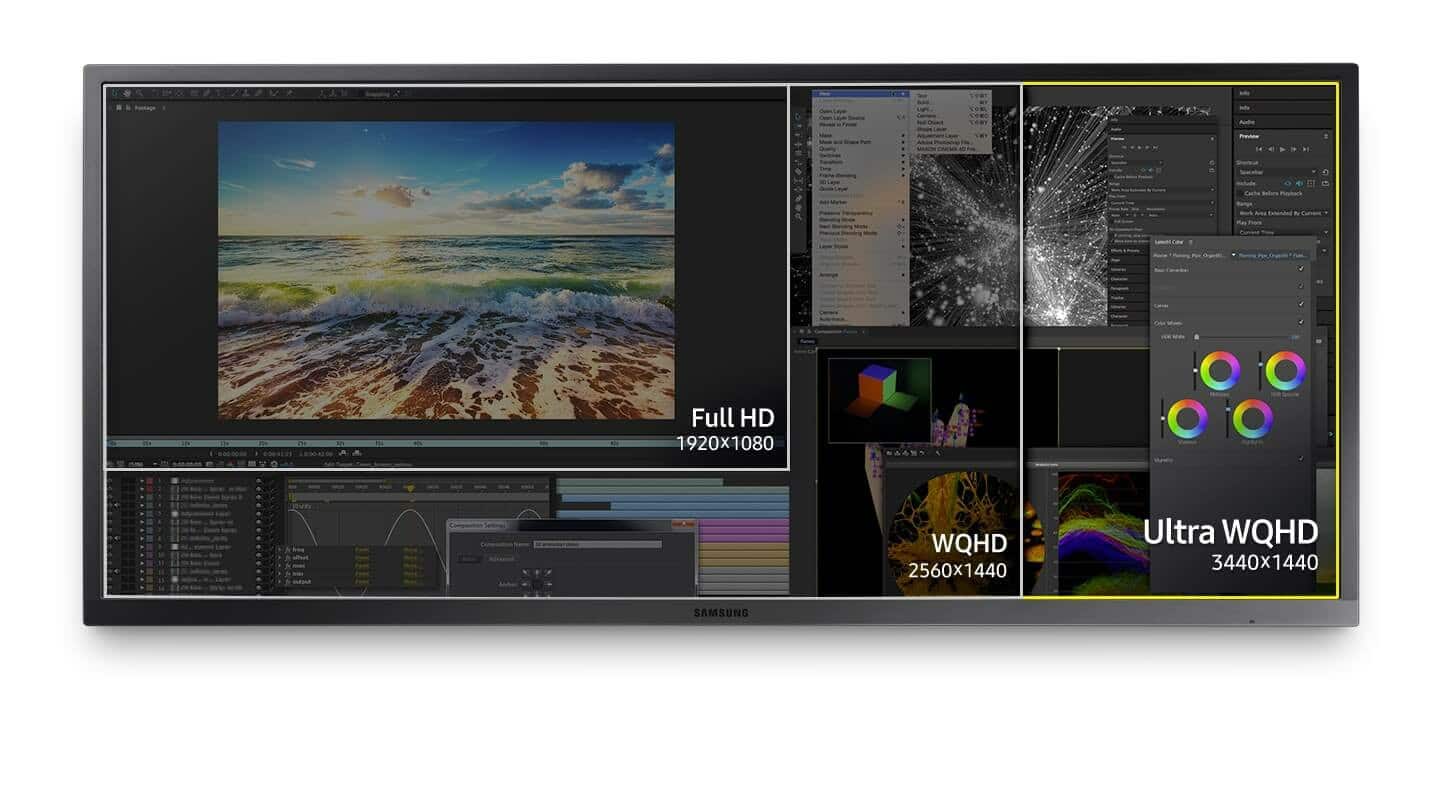SAMSUNG 34" LS34J550 Ultra WQHD Monitor 75Hz Refresh, WQHD , 3440 x 1440p Resolution, 4ms Response, FreeSync, Split Screen, HDMI, Black
- 4ms response time, 3000:1 contrast ratio, FreeSync
- Connections: 2x HDMI/ Display Port/ Headphones
- Great for: Productivity and streaming
| Monitor Specification | |
|---|---|
| Inputs & Outputs | |
| Advanced Feature | |
| Screen Size | 34.1" |
| Refresh Rate | 75Hz |
| Screen Resolution | 3,440 x 1,440 |
| Panel Technology | VA |
| Response Time | 4(GTG) |
| Sync Technology | FreeSync |
| Contrast Ratio | 3000:1(Typ),2000:1(Min) |
| Brightness | 250cd/m2 |
| Monitor Colors | Black/Titanium |
| Flat / Curved | Curved |
| Color Saturation | 100% |
| Ports | HDMI x2 DISPLAY x1 |
| Color support | Max 16.7M |
| Speakers | No |
| Warranty | 3-Years |
SAMSUNG 34" LS34J550 All-around performer
The ultra-wide WQHD monitor
Seamless multitasking
With its 34" ultra-wide screen and 21:9 WQHD resolution, the SJ55W provides all the workspace you need to comfortably multitask on a single screen. And whether you’re working on documents, playing games or watching movies, you’ll enjoy all your content in superbly detailed WQHD quality.
SAMSUNG 34" LS34J550 WQHD image quality
With a screen resolution of 3440x1440 pixels—approximately 2.4 times the density of Full HD— the SJ55W delivers razor-sharp images. And with extra pixels to display content, you can view more webpages and documents at the same time without scrolling or zooming out.+
Stylish and practical
The SJ55W’s slim panel, elegant Y-stand and metallic bezel bring quality and style to the workplace or home. And with a VESA-compatible mount for precision positioning and DP and HDMI ports offering multiple connectivity options, the SJ55W is as practical as it is stylish.
SAMSUNG 34" LS34J550 Smoother gameplay
AMD FreeSync synchronises the refresh rate of your graphics card and monitor to reduce image tear and stutter. And Low Input Lag Mode minimises the delay between mouse, keyboard or joystick input and onscreen response for a seamlessly smooth gaming experience.
Picture-by-Picture (PBP) function displays input from two sources side-by-side at their native resolution. And for optimal multitasking, Picture-in-Picture (PIP) lets you resize the second source to up to 25% of the screen and position it anywhere.


 BUSINESS LAPTOPS
BUSINESS LAPTOPS
 GAMING LAPTOPS
GAMING LAPTOPS
 BUSINESS MONITORS
BUSINESS MONITORS
 GAMING MONITORS
GAMING MONITORS
 CPU PROCESSOR
CPU PROCESSOR
 GRAPHIC CARDS
GRAPHIC CARDS
 MOTHERBOARDS
MOTHERBOARDS
 RAM
RAM
 STORAGE
STORAGE
 CASES
CASES
 POWER SUPPLY
POWER SUPPLY
 COOLING SYSTEM
COOLING SYSTEM
 Flash & Memory Cards
Flash & Memory Cards
 GAMING MONITOR
GAMING MONITOR
 GAMING LAPTOP
GAMING LAPTOP
 GAMING PC
GAMING PC
 GAMING ACCESSORIES
GAMING ACCESSORIES
 CABLE & CONVERTERS
CABLE & CONVERTERS
 KEYBOARD & MOUSE
KEYBOARD & MOUSE
 MOUSE & WRIST PAD
MOUSE & WRIST PAD
 LED STRIP LIGHTS
LED STRIP LIGHTS
 SPEAKER SYSTEM
SPEAKER SYSTEM
 MICROPHONE
MICROPHONE
 HEADSETS
HEADSETS
 LAPTOP BAGS
LAPTOP BAGS
 WEBCAMS
WEBCAMS
 LAPTOP STAND
LAPTOP STAND
 MONITOR STAND
MONITOR STAND
 MOBILE ACCESSORIES
MOBILE ACCESSORIES
 POWER STRIPS
POWER STRIPS
 Other
Other
 Printer
Printer
 INK
INK
 NETWORK CABLES
NETWORK CABLES
 NETWORK DEVICES
NETWORK DEVICES
 BRAND DESKTOP
BRAND DESKTOP
 ALL-IN-ONE COMPUTER
ALL-IN-ONE COMPUTER