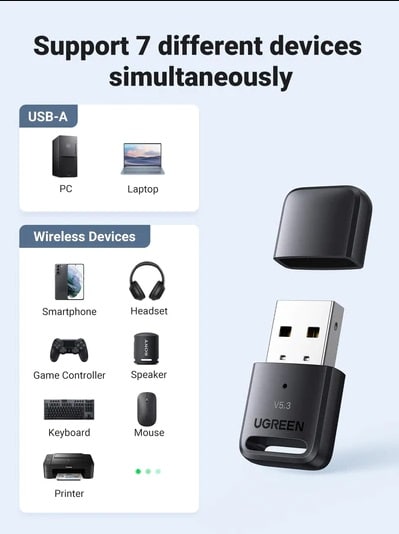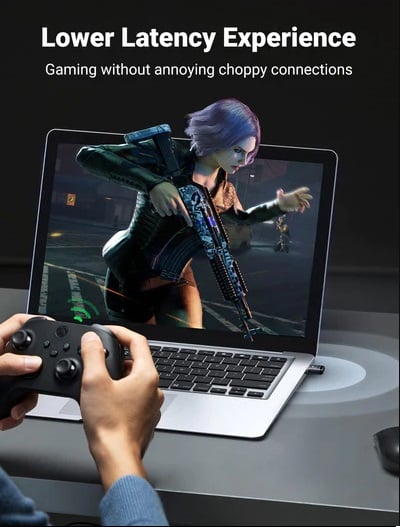UGREEN 90224 USB BLUETOOTH 5.3 ADAPTER FOR PC
- Press Win + X and select Device Manager from the menu options.
- Expand the Bluetooth option by double-clicking on it.
- Right-click your PC's Bluetooth driver and select Disable device.
- Restart your PC when you finish.
For More Information Click Here
UGREEN USB BLUETOOTH 5.3 ADAPTER FOR PC 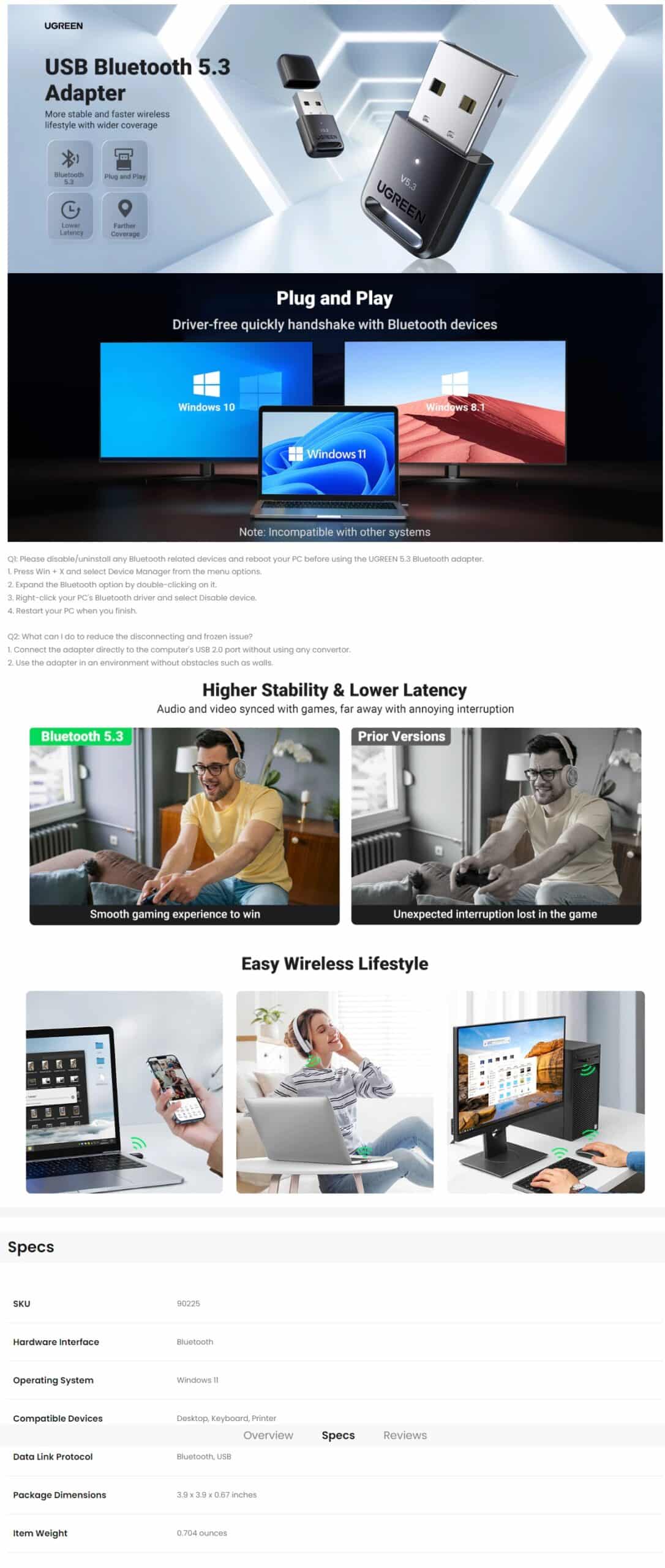
For More Wireless Adapters


 BUSINESS LAPTOPS
BUSINESS LAPTOPS
 GAMING LAPTOPS
GAMING LAPTOPS
 BUSINESS MONITORS
BUSINESS MONITORS
 GAMING MONITORS
GAMING MONITORS
 CPU PROCESSOR
CPU PROCESSOR
 GRAPHIC CARDS
GRAPHIC CARDS
 MOTHERBOARDS
MOTHERBOARDS
 RAM
RAM
 STORAGE
STORAGE
 CASES
CASES
 POWER SUPPLY
POWER SUPPLY
 COOLING SYSTEM
COOLING SYSTEM
 Flash & Memory Cards
Flash & Memory Cards
 GAMING MONITOR
GAMING MONITOR
 GAMING LAPTOP
GAMING LAPTOP
 GAMING PC
GAMING PC
 GAMING ACCESSORIES
GAMING ACCESSORIES
 CABLE & CONVERTERS
CABLE & CONVERTERS
 KEYBOARD & MOUSE
KEYBOARD & MOUSE
 MOUSE & WRIST PAD
MOUSE & WRIST PAD
 LED STRIP LIGHTS
LED STRIP LIGHTS
 SPEAKER SYSTEM
SPEAKER SYSTEM
 MICROPHONE
MICROPHONE
 HEADSETS
HEADSETS
 LAPTOP BAGS
LAPTOP BAGS
 WEBCAMS
WEBCAMS
 LAPTOP STAND
LAPTOP STAND
 MONITOR STAND
MONITOR STAND
 MOBILE ACCESSORIES
MOBILE ACCESSORIES
 POWER STRIPS
POWER STRIPS
 Other
Other
 Printer
Printer
 INK
INK
 NETWORK CABLES
NETWORK CABLES
 NETWORK DEVICES
NETWORK DEVICES
 BRAND DESKTOP
BRAND DESKTOP
 ALL-IN-ONE COMPUTER
ALL-IN-ONE COMPUTER